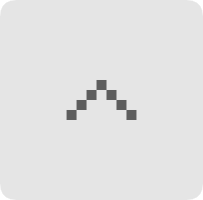2025年01月05日
/
1.1 k 阅读
/
0 评论
/
2624 字
Introduction
Keyboard shortcuts can speed up your use of BPBible. The keyboard shortcuts are presented below. Some will require the given pane to be selected to work on that pane.
Everywhere
| Shortcut | Description |
|---|
| Ctrl-C | Copy text with links |
| Ctrl-H | Open Harmony |
| Ctrl-F10 | Maximize Pane |
| Ctrl-F5 | Restore Pane |
| s | Open a search quick selector; type into here to search the current book |
| p / Shift-n | Go to the previous search result |
| n | Go to the next search result |
| Ctrl-L | Focus the main verse navigation box. |
| Ctrl-G | Focus the navigation for the current window. |
Bible
| Shortcut | Description |
|---|
| Ctrl-Alt-C | Open the copy verses dialog |
| Ctrl-F | Open the search panel |
| Ctrl-R | Open the Bible at a random verse |
| Ctrl-Shift-C | Copy the selected verses with the formatting last used for copying verses. |
| F5 / Ctrl-Left | Go to the previous chapter |
| F8 / Ctrl-Right | Go to the next chapter |
| F9 / Ctrl-Up / k | Go to the previous verse |
| F12 / Ctrl-Down / j | Go to the next verse |
| g | Open the verse quick selector |
| Shift-t | Open a tooltip quick selector; this will open a sticky tooltip at the given location |
| c | Make a comment on the selected verses. |
| t | Tag the selected verses with a topic. |
| Ctrl-Shift-T | Organise and comment on topics and on the passages for each topic. |
| Alt-Left Arrow | Go back in history. |
| Alt-Right Arrow | Go forward in history. |
Commentary/Version comparison
| Shortcut | Description |
|---|
| F5 / Ctrl-Left | Go to the previous chapter |
| F8 / Ctrl-Right | Go to the next chapter |
| F9 / Ctrl-Up / k | Go to the previous verse |
| F12 / Ctrl-Down / j | Go to the next verse |
| g | Open the verse quick selector |
Dictionaries / Other books
| Shortcut | Description |
|---|
| F5 / Ctrl-Left / k | Go to the previous topic |
| F8 / Ctrl-Right / j | Go to the next topic |
| g | Open the reference quick selector |
本文著作权归作者 [ admin ] 享有,未经作者书面授权,禁止以任何目的、任何形式转载,本声明具有法律效力,作者保留法律范围内的一切权利。